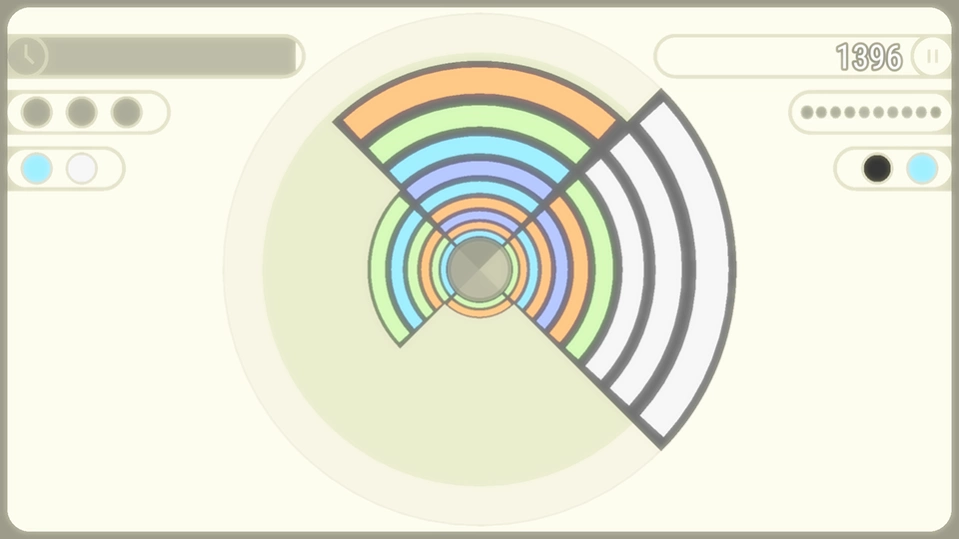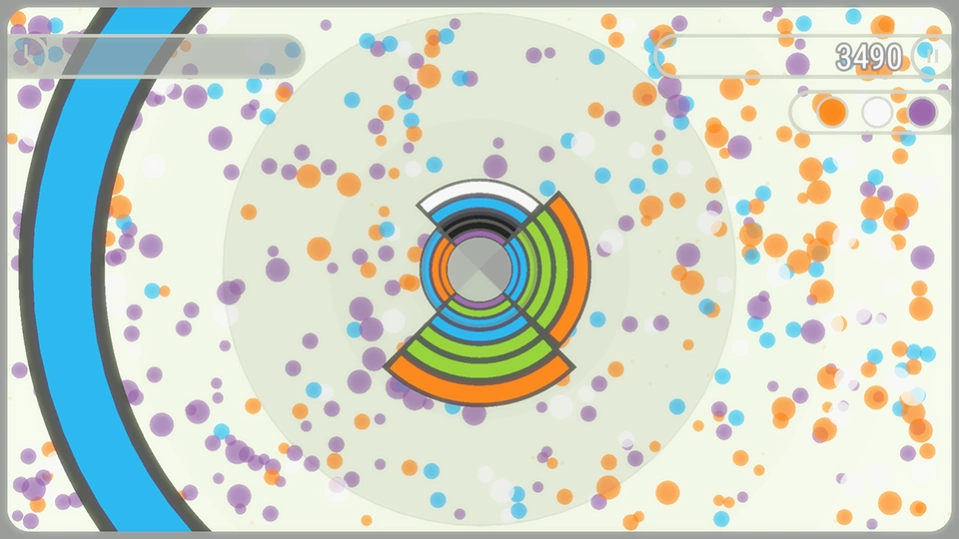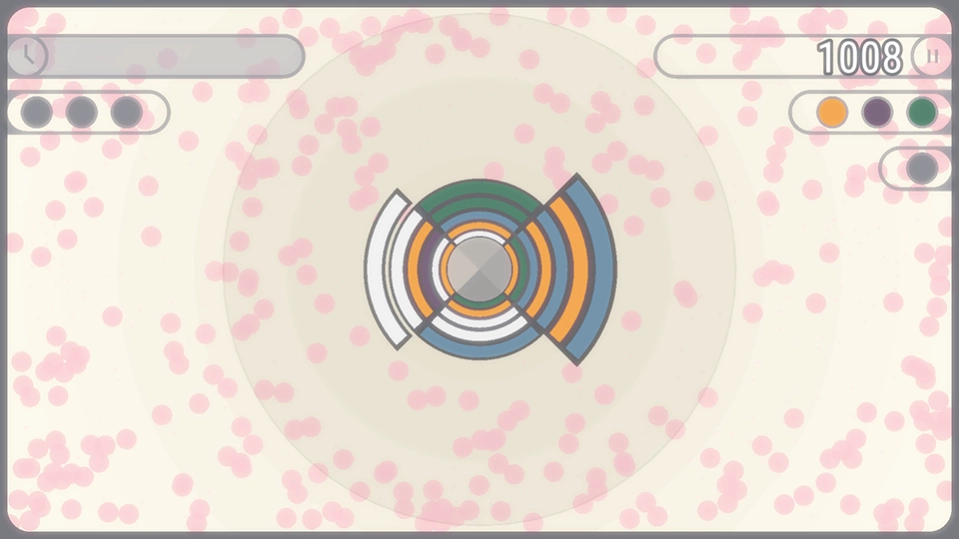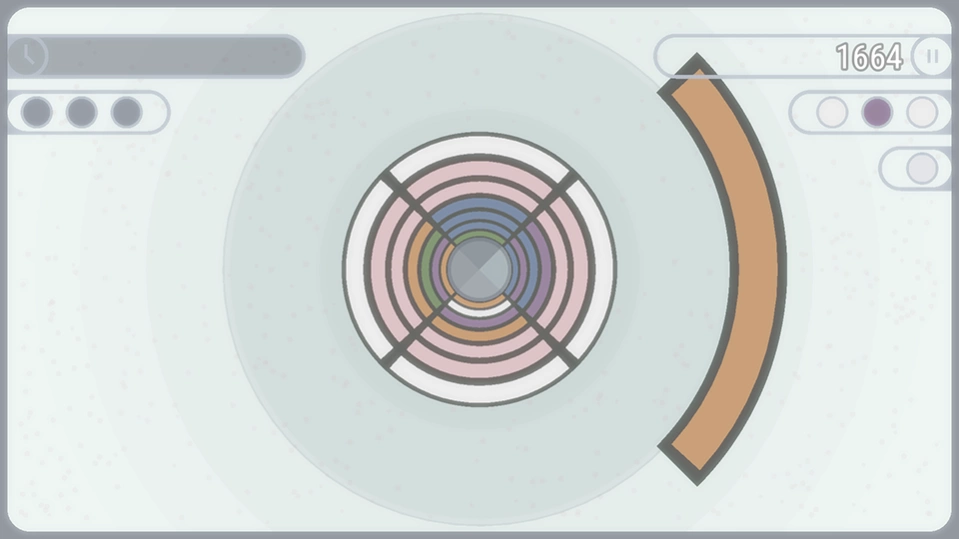Astra Prime 1.3
Free Version
Publisher Description
Astra Prime - Save the stars to save the galaxy
Fast, Frenzy, Fun!
Fuse elements together to harvest fuel from the star.
Can you stop the star from exploding and going supernova?
Test your skills and take the challenge!
Features:
• BEAUTIFUL design with an addictive blend of arcade and puzzle gameplay
• PLAY three exciting game modes with unique gameplay mechanics
• PICK a vibrant color theme to suit your style and mood
• MUSIC by the brilliant composer WaterFlame
• CHALLENGE you friends to get the highest scores possible
*NO ADS*
No ads that can disturb, frustrate and waste your time.
*COLOR BLIND SUPPORT*
Color blind theme is available in the settings menu for those that require it.
GOOGLE PLAY SERVICES
Astra Prime supports Google Play game services leaderboards, achievements and saved games Please enable internet access on your device to allow this service to function correctly.
GAME MODES
Xenos mode is free to play with hours of gameplay, both Binary and Fusion modes unlock with one in-app purchase.
IN-APP PURCHASE
Astra Prime includes an in-app purchase, if you don't want to use this feature please disable in app purchases on your device .
SUPPORT:
prempixelstudios@gmail.com
TWITTER:
https://twitter.com/prempixelstudio
PRIVACY POLICY:
https://github.com/manutyagi01/Astra-Prime/wiki
WATERFLAME:
https://www.waterflame.com
About Astra Prime
Astra Prime is a free app for Android published in the Puzzle & Word Games list of apps, part of Games & Entertainment.
The company that develops Astra Prime is Prem Pixel Studios. The latest version released by its developer is 1.3.
To install Astra Prime on your Android device, just click the green Continue To App button above to start the installation process. The app is listed on our website since 2019-11-11 and was downloaded 0 times. We have already checked if the download link is safe, however for your own protection we recommend that you scan the downloaded app with your antivirus. Your antivirus may detect the Astra Prime as malware as malware if the download link to com.prempixel.astraprime is broken.
How to install Astra Prime on your Android device:
- Click on the Continue To App button on our website. This will redirect you to Google Play.
- Once the Astra Prime is shown in the Google Play listing of your Android device, you can start its download and installation. Tap on the Install button located below the search bar and to the right of the app icon.
- A pop-up window with the permissions required by Astra Prime will be shown. Click on Accept to continue the process.
- Astra Prime will be downloaded onto your device, displaying a progress. Once the download completes, the installation will start and you'll get a notification after the installation is finished.